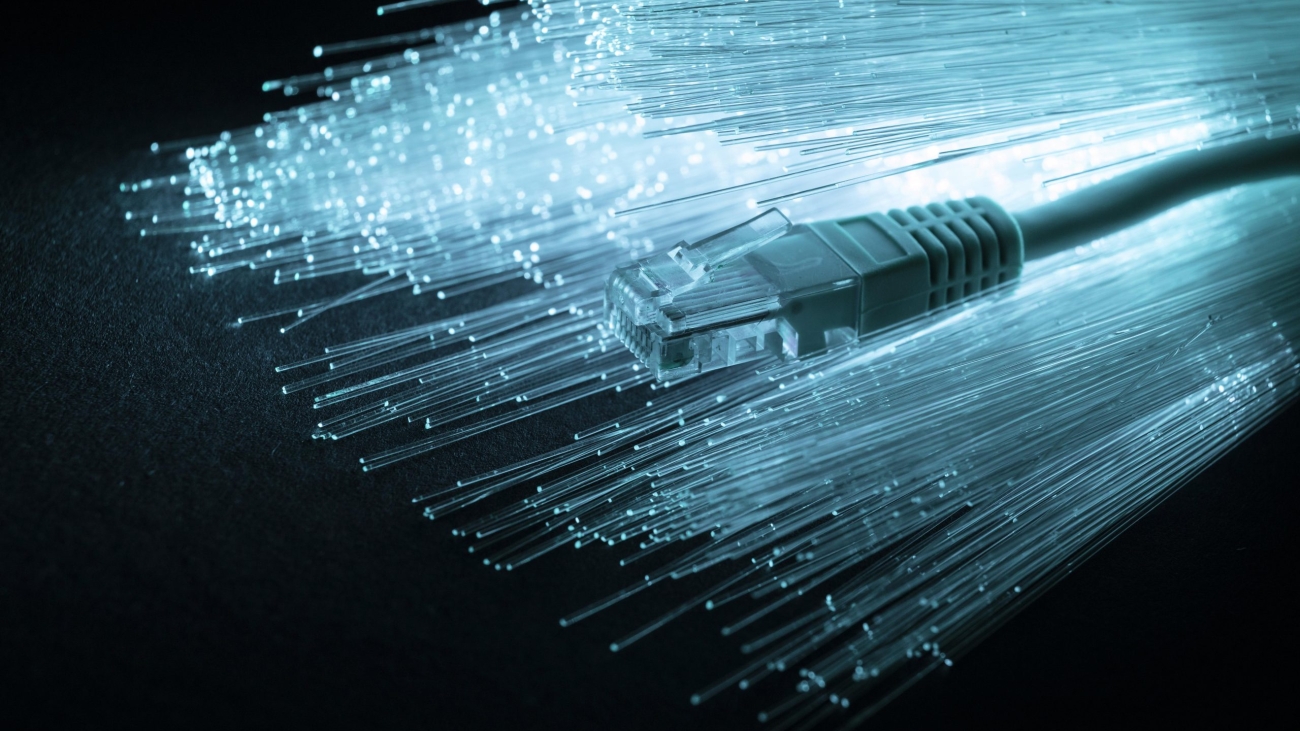Fiber optic internet provides connectivity through fiber optic cables, which are made of plastic or glass and transmit beams of light along the cable. There are two types of fiber optic cables. Broadband, Internet-shared fiber optic cable is pretty typical for home needs because another type of fiber, Direct Internet Access (DIA,) is for businesses. DIA is best for offices that need high performance internet service. Broadband fiber optic cable is cheaper and therefore probably more suitable for your home.
In Bangladesh broadband fiber service is often shared with your neighbors and gives you asymmetrical service, meaning you might have different download and upload speeds. To give your home access to a fiber connection, you need to make sure an internet service provider (ISP) has installed fiberoptic cable in your area, which is more common in urban centers than elsewhere in the country. How you connect depends on how the connection was established: fiber to the node (FTTN), fiber to the curb (FTTC), or fiber to the home (FTTH).
Cable
Cable internet uses the same coaxial cable as your cable television connection. These cables contain copper cores that are contained in a shield of aluminum, copper and plastic. Running the connection over copper is certainly slower than using fiber, but it is more readily available. To access the wired Internet, you need two things in your house: a coax cable and a modem. It is a simple process. You just plug the coax cable into the wall, then connect it to the modem, then connect the modem to the Ethernet input. Usually, you can choose to install it yourself and avoid the waiting time and fees often associated with professional installation. After that, call your cable provider to set up internet service.
Fiberoptic vs. cable internet speed
The internet speed you need depends on what activities you`ll be doing. According to the Federal Communications Commission (FCC), a student or telecommuter needs between 5 Mbps and 25 Mbps. Basic browsing or looking at social media requires only 1 Mbps. Watching High Definition (HD) video requires only 5 Mbps to 8 Mbps unless you`re watching 4K. For 4K, you`ll want over 25 Mbps. Most online multiplayer gaming requires a minimum of 4 Mbps, but many gamers need a faster connection to prevent lag.
Fiber
Fiber offers speeds between 250 Mbps to 1,000 Mbps for downloads and uploads. Many homes in the same neighborhood can use a fiber connection at the same time without making a difference in performance, which is great for gamers or people who browse at peak times. For gaming or 4K video, fiber will give you the least lag and the best performance. Also, for high definition video conferencing, you`ll want at least eight Mbps.
Cable
Cable internet gives you between 10 Mbps and 50 Mbps for downloads and upload speed of 5 Mbps to 50 Mbps. The network is shared, so if your neighbors use it a lot, your rates will slow. However, cable internet is excellent for most activities, especially those that don`t require a massive amount of bandwidth.
Fiber vs. cable availability and reliability
To be considered highspeed internet, the FCC says the connection needs to be at least 25 Mbps for downloads and 3 Mbps for uploads. Below, we look at homes with at least those speeds for both fiber and cable connections.
Fiber
Fiber is less available than cable internet because it`s more challenging and expensive to install. It`s in about 37% of homes in the country and is mostly concentrated in urban areas. Fiber optic cable is a bit more reliable than cable because it doesn’t rely on electricity, so power loss doesn’t affect its operation. Currently, only about 15% of residential broadband connections use fiber.
Cable
Because it is more widely available, cable Internet is easier to reach your home than fiber optic cable. Nearly 90% of the country can access the Internet by cable. However, the cable runs on electricity, so any power failure will cause your internet connection to fail. Therefore, it is less reliable than fiber. In residential homes in the United States, about 79% use a wired Internet connection.
Fiber or cable: Which is right for you?
Deciding between fiber optic internet and fiber optic cable is a big deal to have. If your address has both, you’ll need to consider a number of factors. First, ask yourself what fits your budget. Your monthly bill should be sustainable. Next, what upload and download rates do you need? If you’re just a regular browser, you can use a slower (and possibly cheaper) connection. Next, consider how many people in your home use the Internet. If you have a family of five, you’ll probably want stronger internet service than if you lived alone.
In summary
There is no one right answer when it comes to choosing between fiber optic and fiber optic internet. If you can, consider yourself lucky. Talk to a representative to see how much you’ll pay per month and the plans available. As fiber optic internet infrastructure grows, prices can drop, so even if it’s too expensive for you now, it may not be in a few years.